- From your admin dashboard, go to Settings>Integrations.
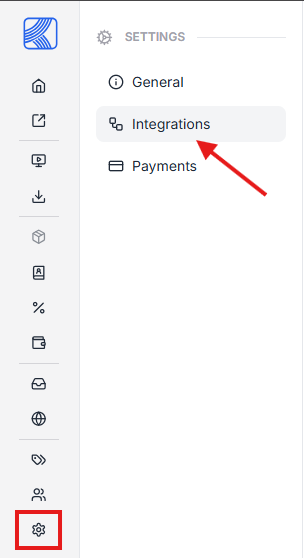
- From the list of integrations locate, Google Analytics 4
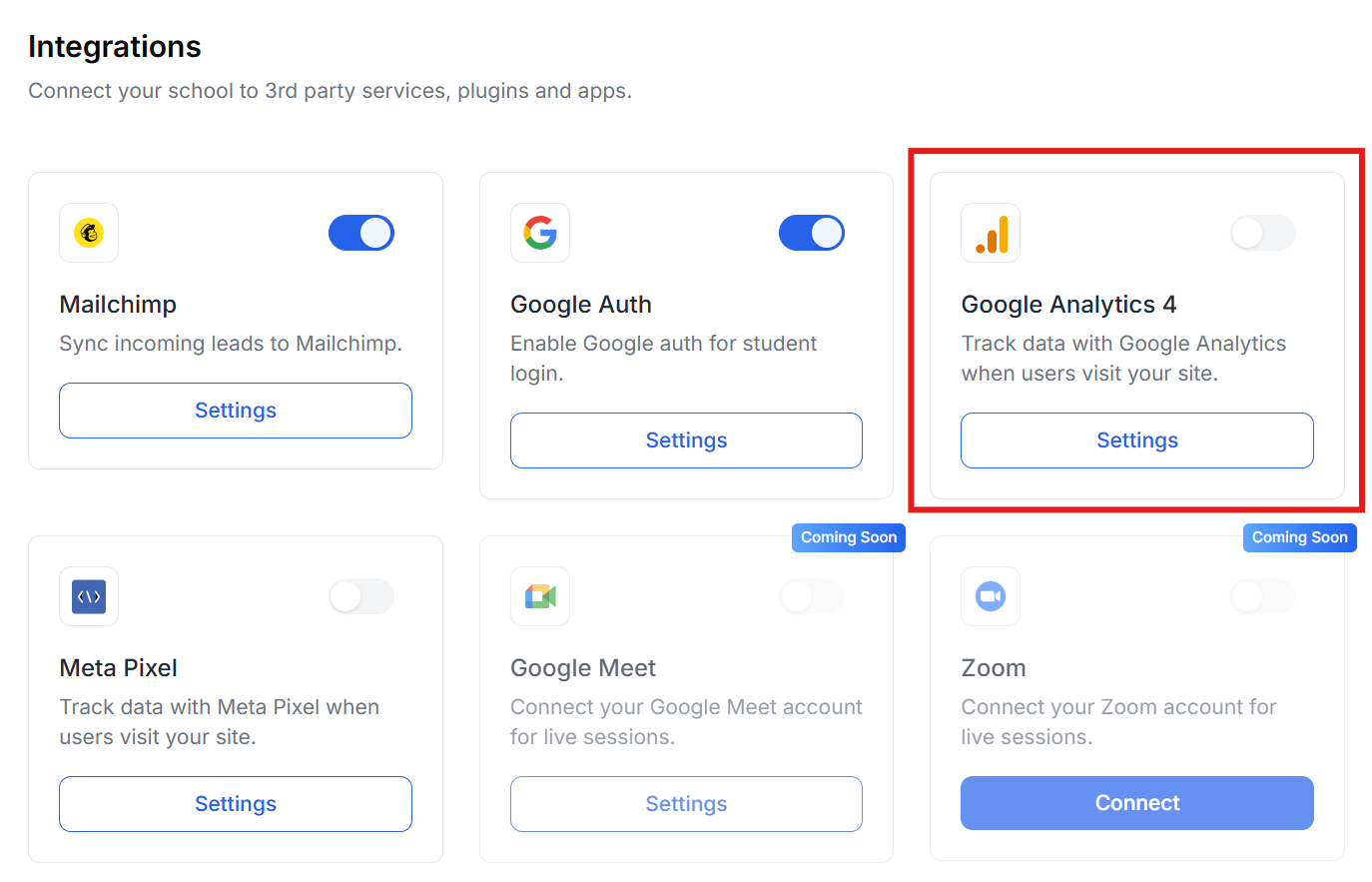
- Click Settings
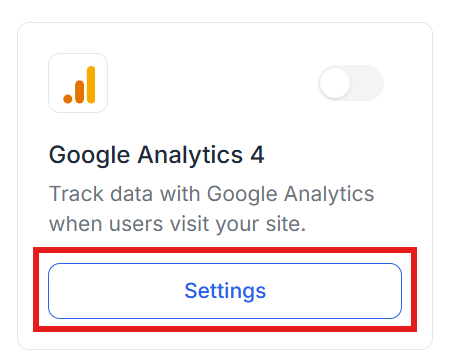
- Enter your Google Tag ID (Here’s how to get it)
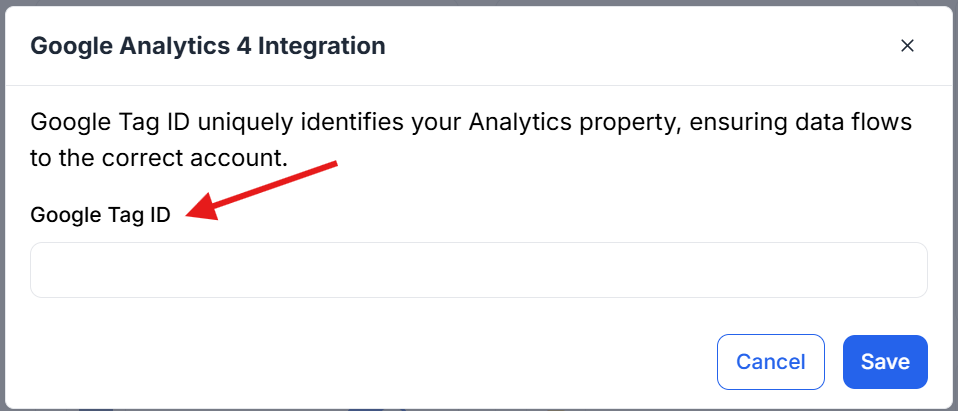
- Hit Save
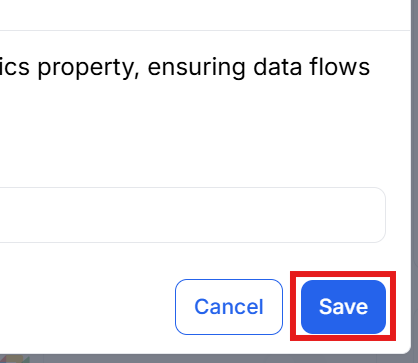
- Turn this on
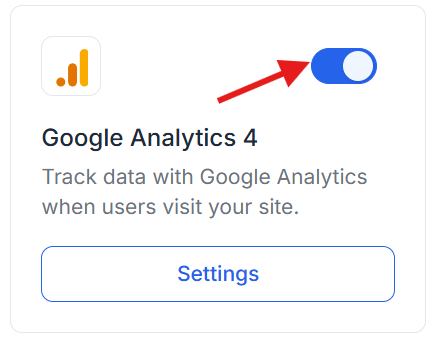
Your Google Analytics is all set.
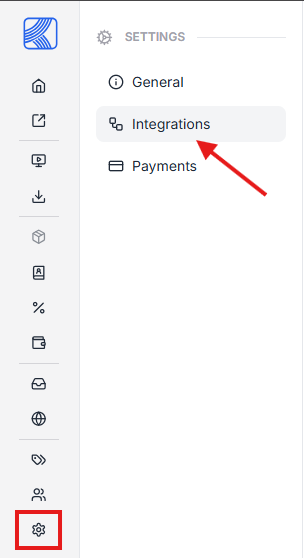
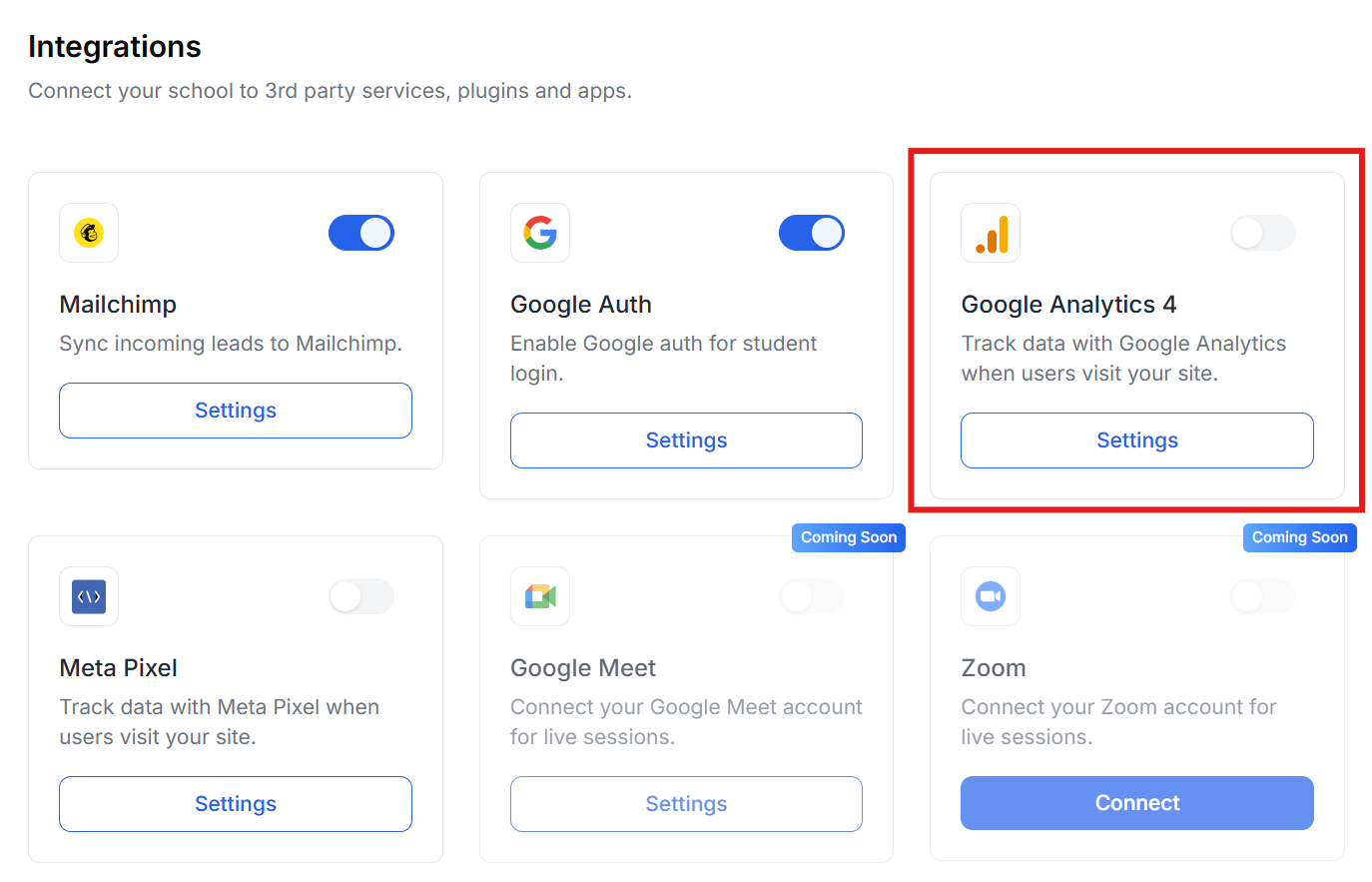
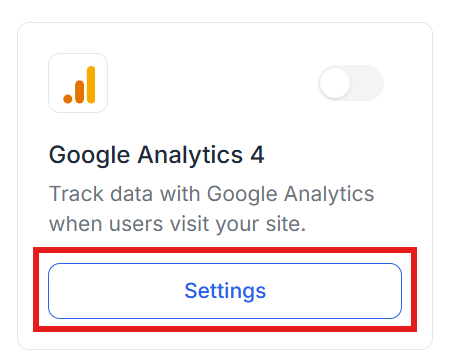
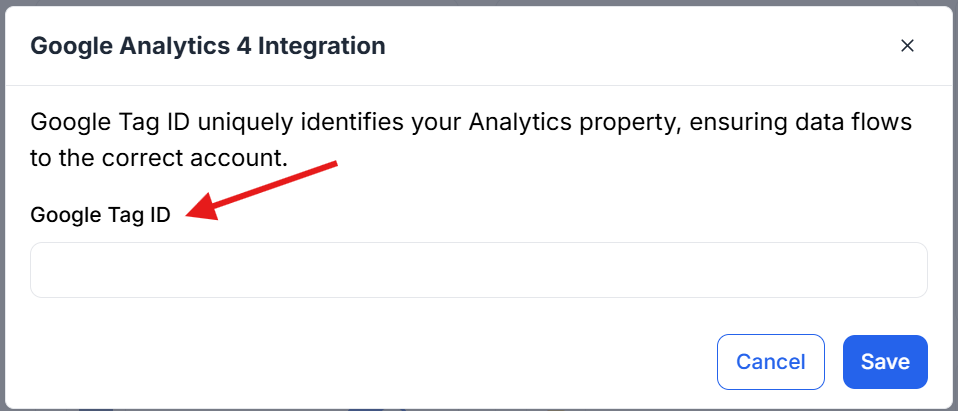
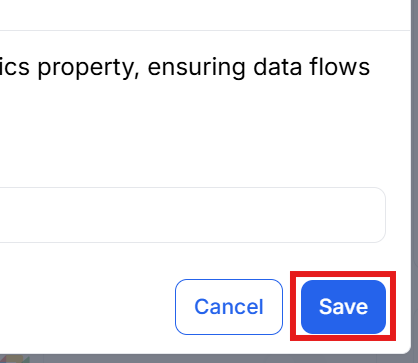
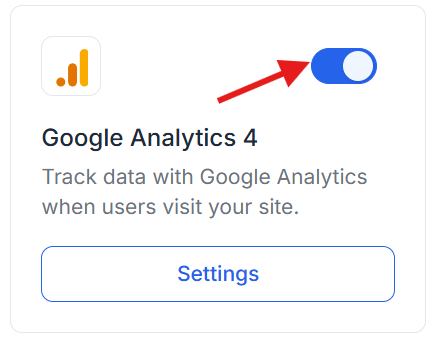
Your Google Analytics is all set.