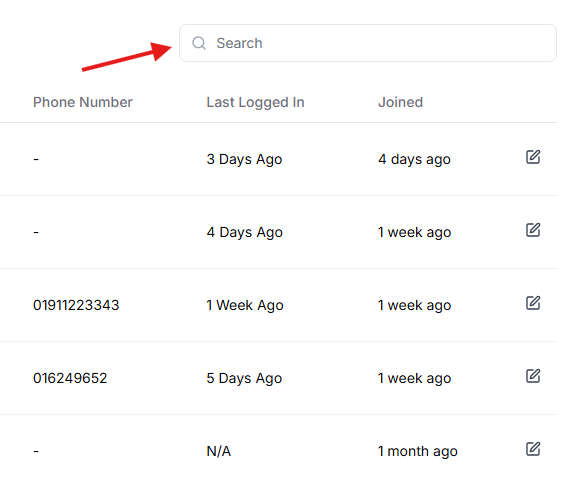- From the admin dashboard, go to Users>Students
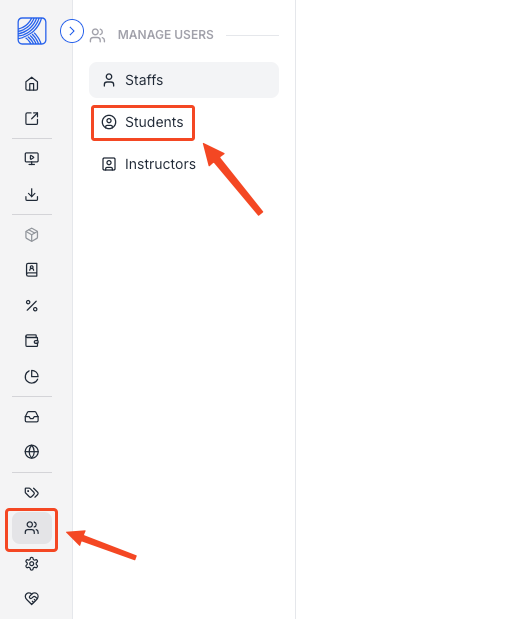
- Click this edit icon
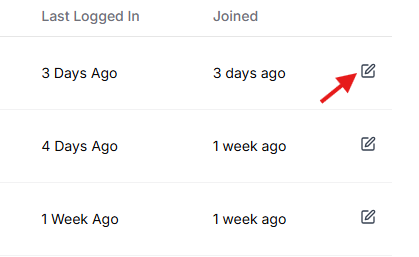
- Change any information or add new information.
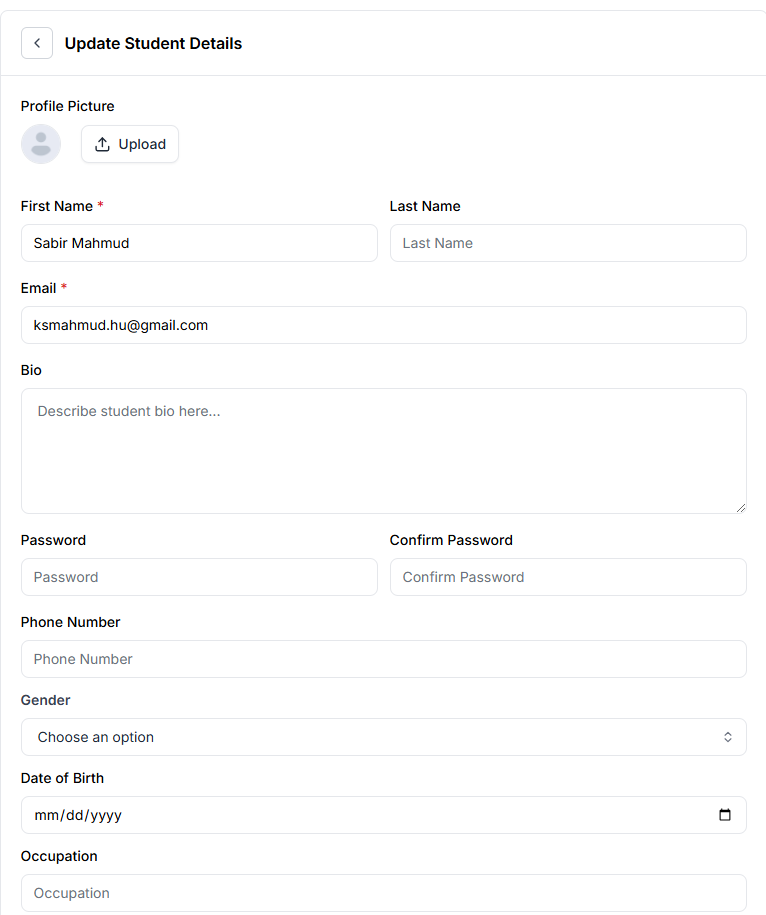
- You can upload a profile picture if you want to.
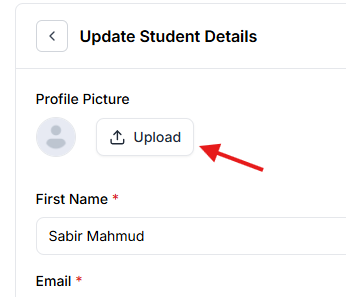
- Hit Save once you’re done.
- You can even Search for a particular student by typing here.