1. From the admin dashboard, go to Instructors under People.
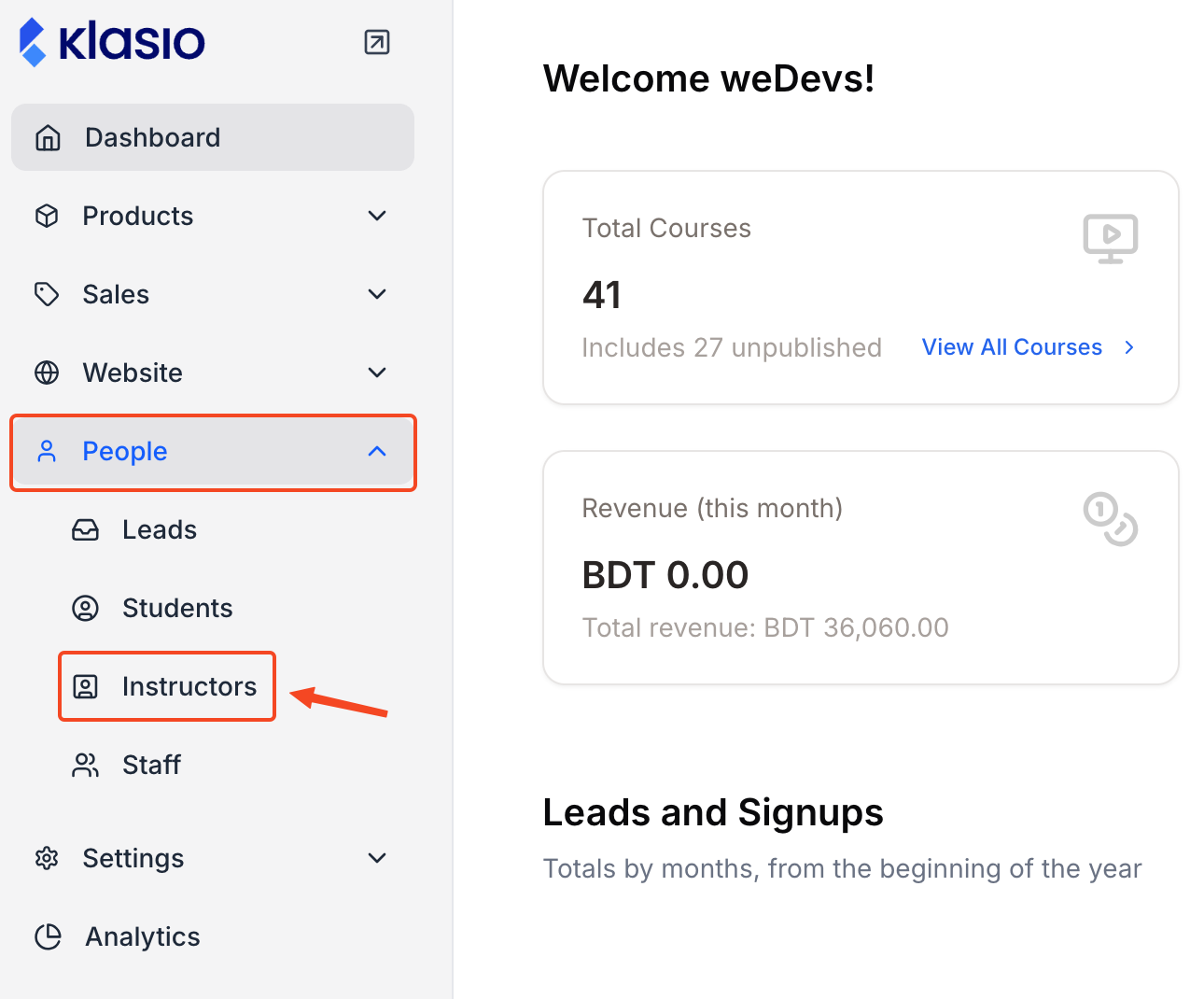
2. Click this edit icon
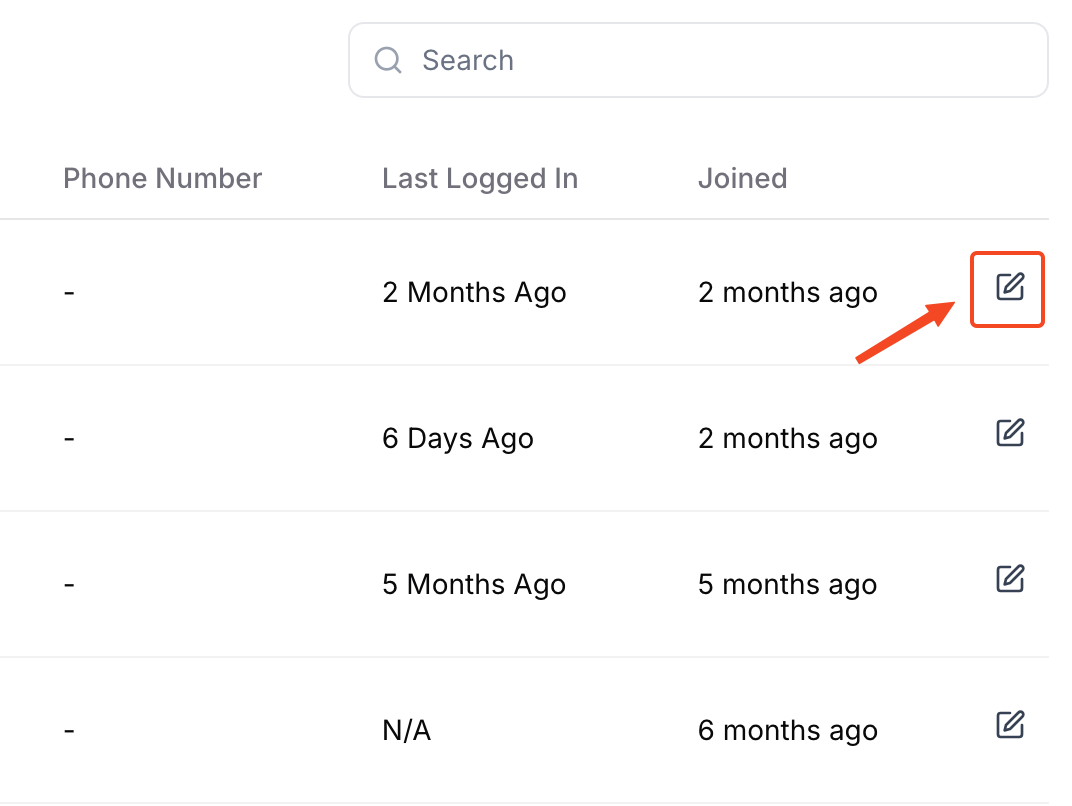
3. Change any information or add new information.
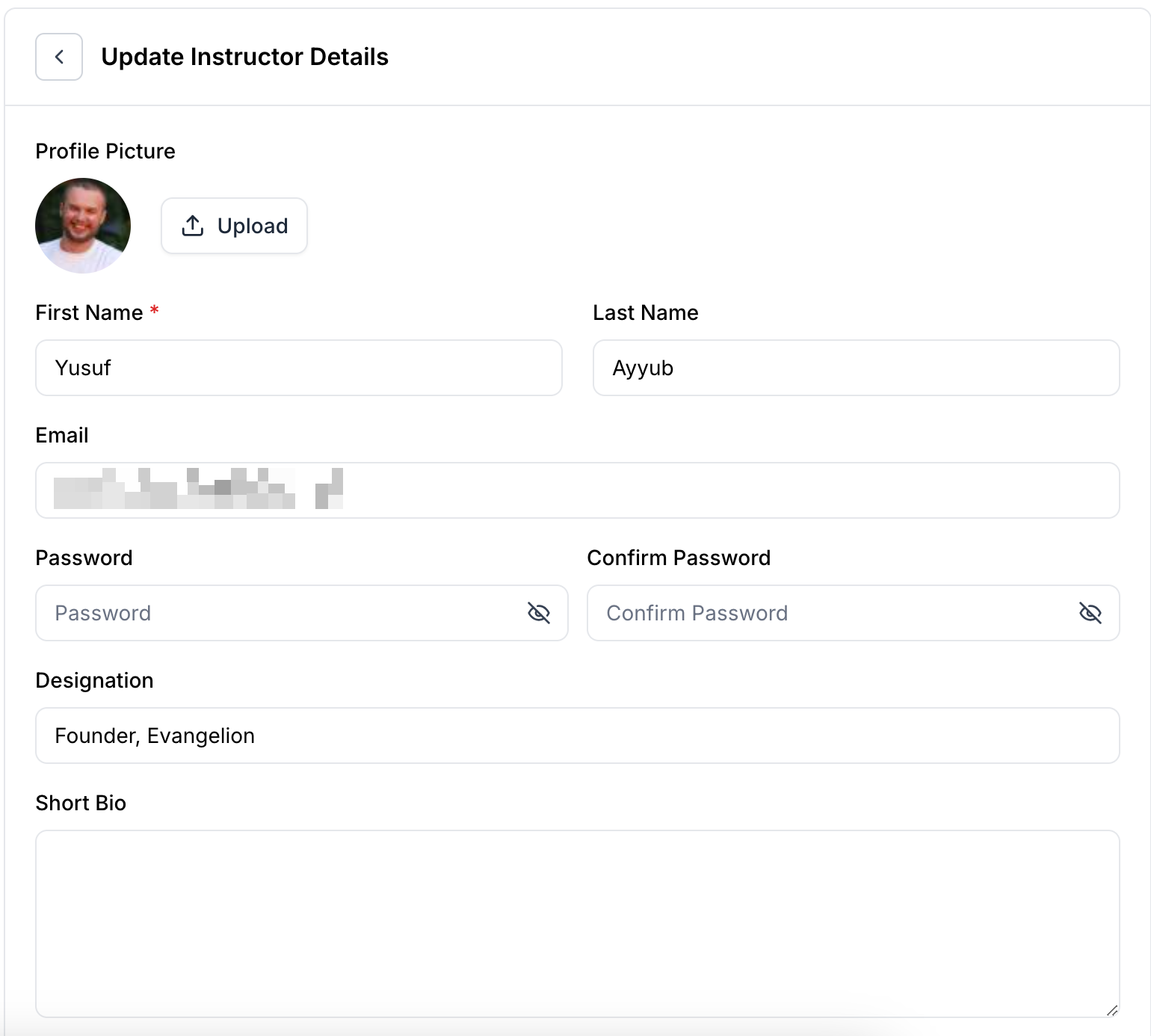
4. Hit Save once you’re done.
And you’ve successfully updated instructor information.
1. From the admin dashboard, go to Instructors under People.
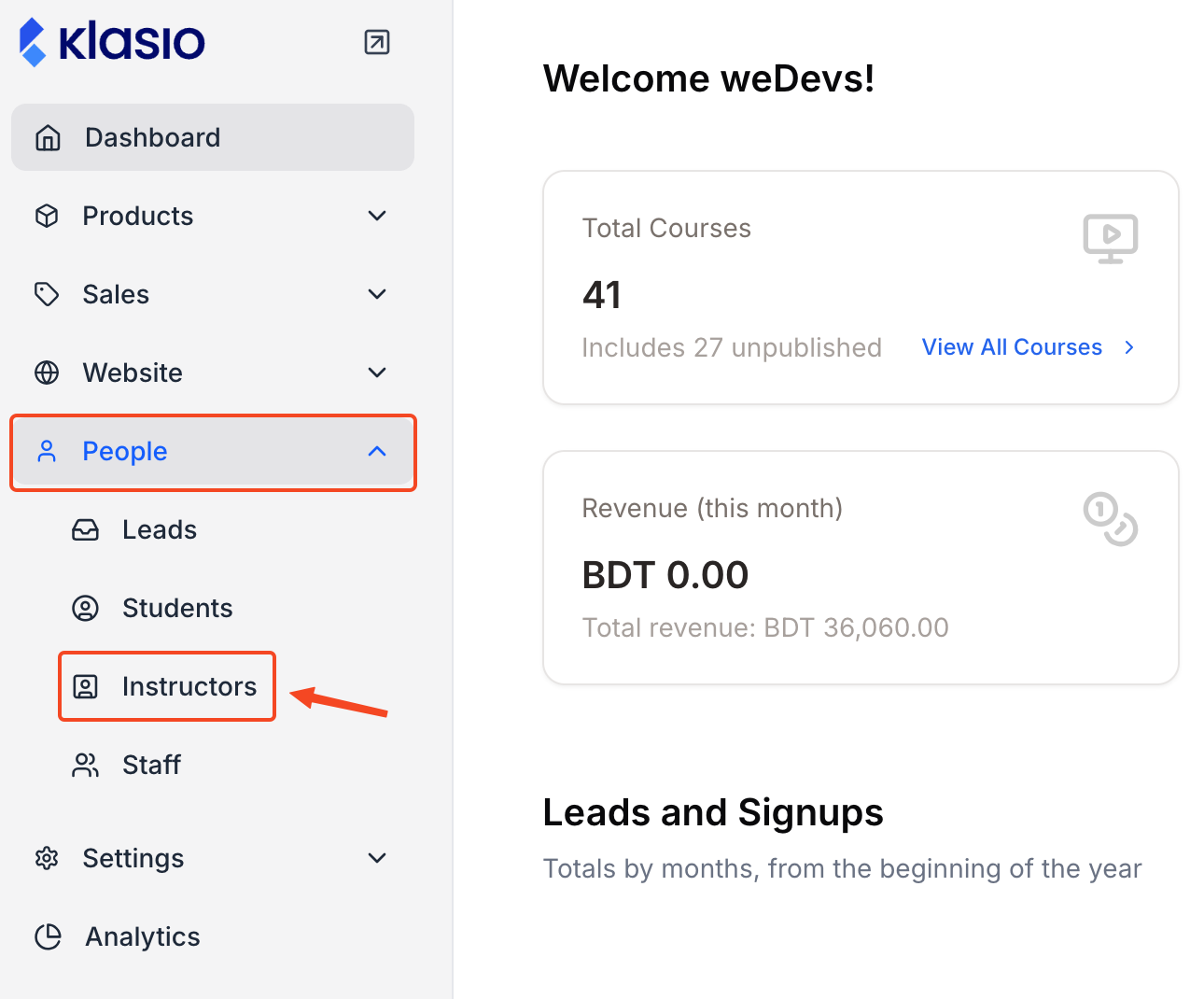
2. Click this edit icon
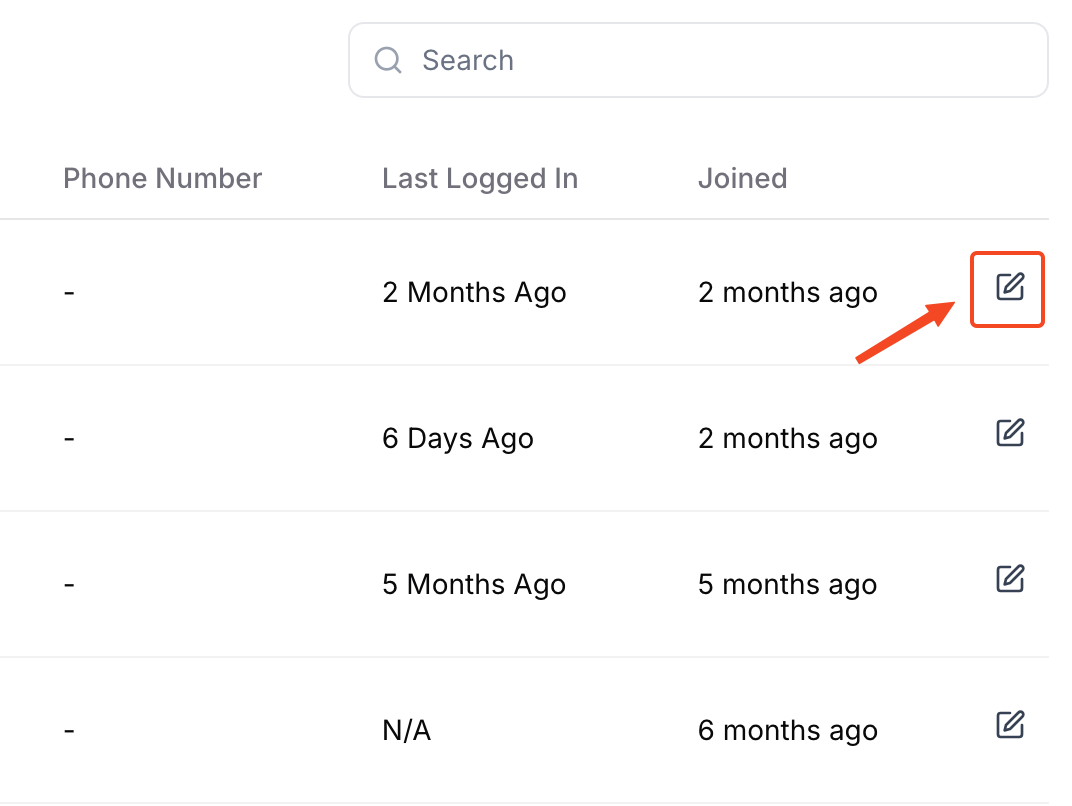
3. Change any information or add new information.
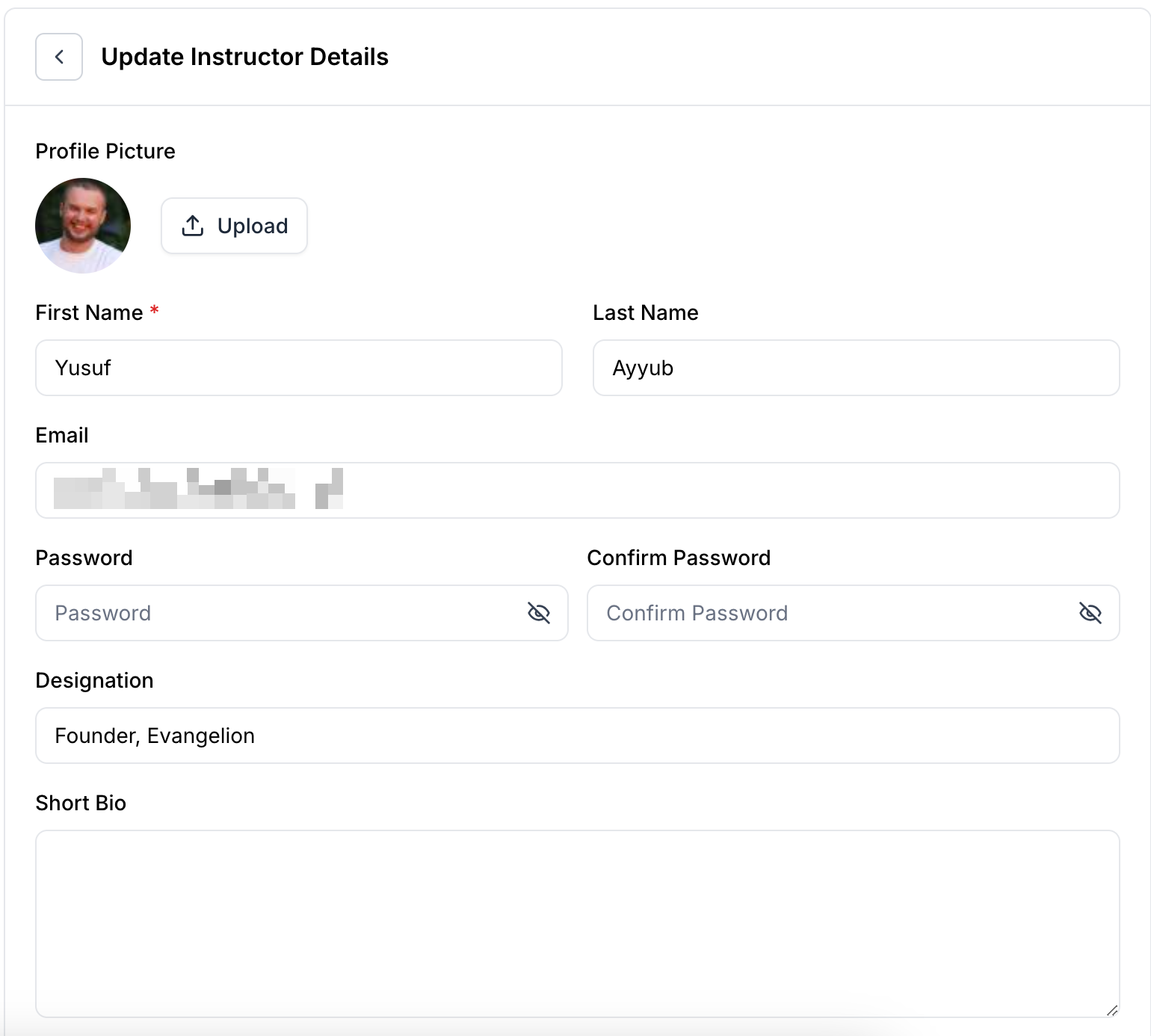
4. Hit Save once you’re done.
And you’ve successfully updated instructor information.