- From the admin dashboard, Go to Sales and click Coupons.
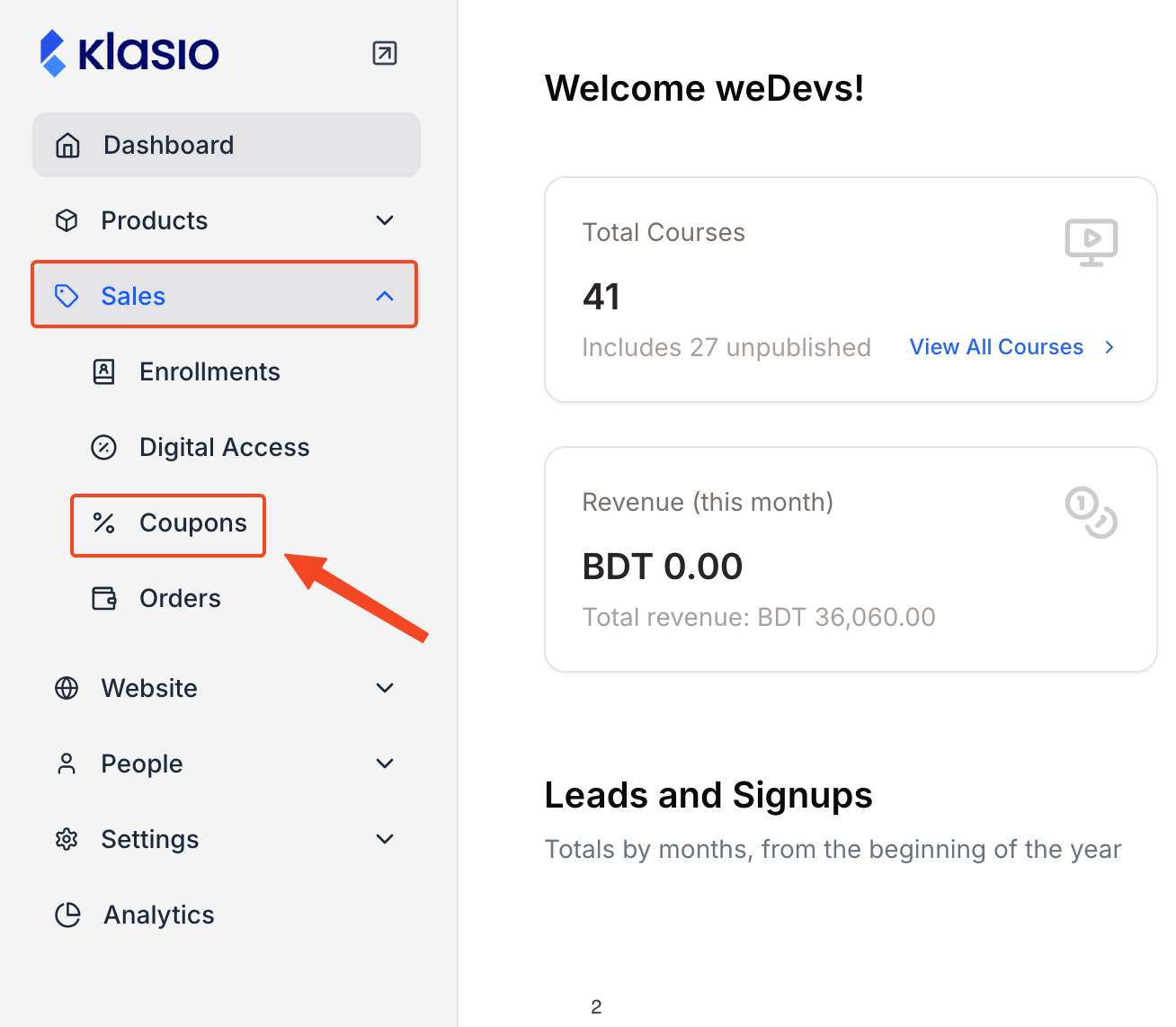
- Click Add New Coupon
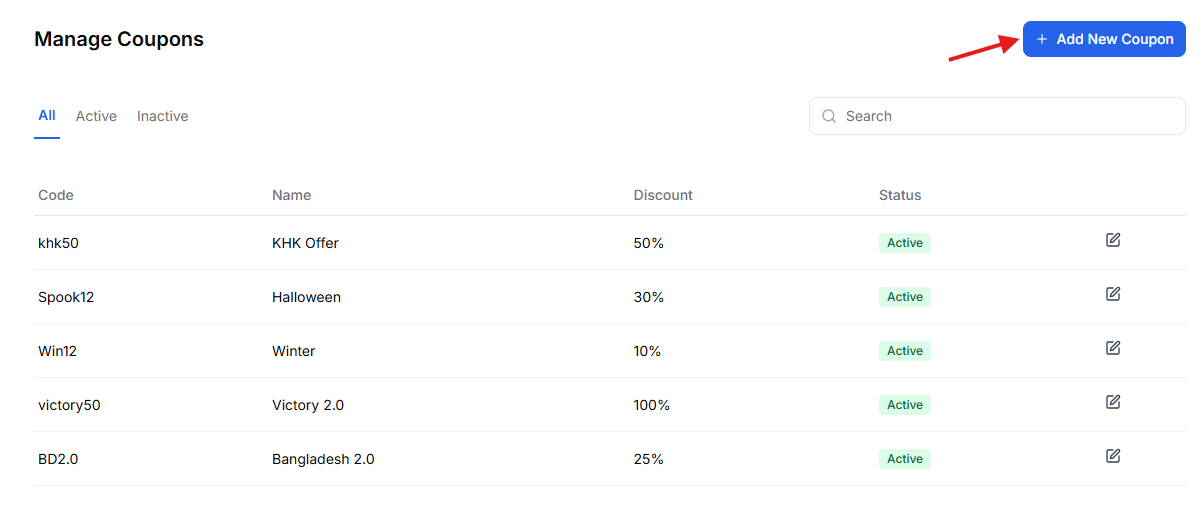
- Enter name, code amount or percent off, start and end date and number of redemptions
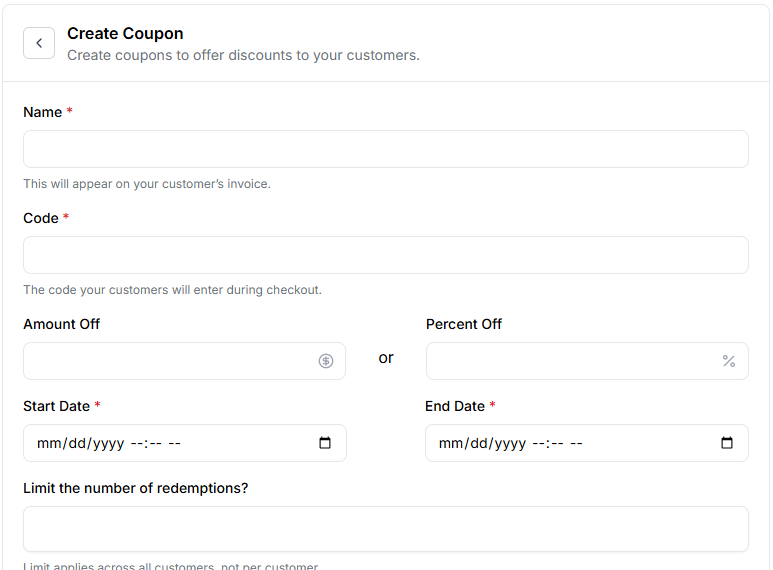
- Select the product where the coupon would work
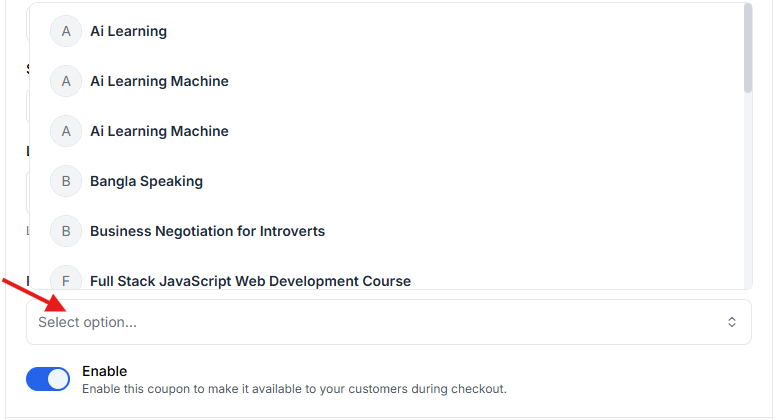
- Enable it for checkout and then hit Save
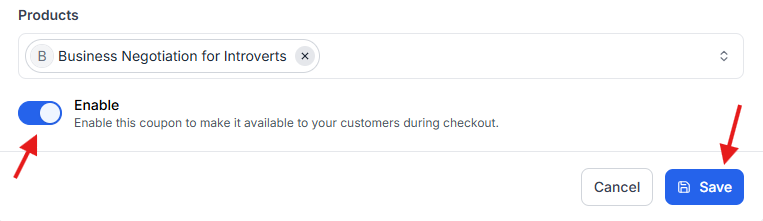
Your coupon is now available for your customers.