The right LMS can help you train your employees at scale in any small business or startup. However, choosing the right LMS is a hurdle to overcome.
Each LMS has different strengths and weaknesses. Also, every business has unique needs, and what works for one may not work for another.
So, how do you know, which LMS is right for you?
In this article, we will break it down step by step and tell you how to choose an LMS software for small businesses.
Why Does a Small Business Need an LMS?
Although an LMS is suitable for many industries and businesses of all sizes, small businesses can benefit from it uniquely. Here are some unique reasons how a small business can benefit from an LMS-
- Small businesses usually have limited budgets, and an LMS offers a cost-effective way to train employees without expensive in-person courses.
- Small businesses can easily implement and manage an LMS without needing an HR or IT team.
- Small businesses can personalize the LMS to their specific needs to make sure that the training is relevant to their industry, products, or services.
- LMS lets you learn on the go, which is convenient for employees.
- With an LMS that offers analytics, employers can track how their employees are doing and reward them accordingly.
Step-by-Step Guide on How to Choose an LMS Software for a Small Business
Finding the right LMS can feel overwhelming, but it doesn’t have to be. Let’s break it down into easy steps to help you pick the best LMS for your small business or startup.
Step 01: Set SMART Goals
The first thing you need to figure out is what exactly you want to achieve with the LMS. Your objective will play a crucial role in selecting the right LMS for your business.
That’s why you need to be very “SMART” about your goal. SMART stands for Specific, Measurable, Achievable, Relevant, and Time-bound.
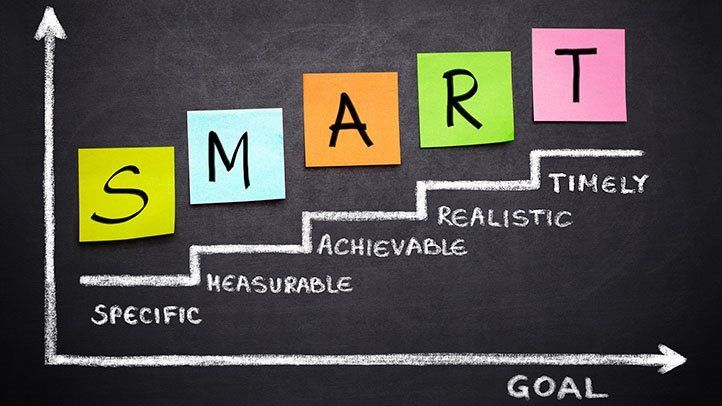
For example, you want to train your employees without hassle, stay within your budget, and provide them with certifications. However, this objective is not very specific, which will not help us narrow our selection.
The SMART version of this goal would be that you want to onboard all of your employees in the training program in a week, ensuring 100% completion of certification programs within three weeks while saving 30% of the allocated budget.
Now, the question is, how can having SMART goals impact your decision-making process when choosing an LMS? Let us explain.
When you have SMART goals, it gives you a clear roadmap of exactly what you want, how you want it, and within what time limit.
The non-SMART goal states that you want to train your employees hassle-free but doesn’t elaborate on how the LMS can relieve the hassle. Or, it doesn’t specify how much budget you want to save.
On the other hand, from the SMART goals, you can decide what you want from the LMS. For example-
- Easy onboarding process so you can onboard employees ASAP.
- Budget-friendly pricing plans so you can save 30%.
- Analytics dashboard so you can track completion rates and more.
So, the summary is that if you set up SMART goals, it will be easier for you to develop your requirements and find an LMS that fulfills all of them.
Step 02: List All the Required Features
Now that you are clear on what you want to achieve with the LMS, you need to list all the features that the LMS needs to have.
To make this job easier, you can divide the features into two parts-
- Essential features that the LMS must have.
- Optional features that are good to have but not mandatory.
The optional features will mostly depend on your specific requirements. But, the essential features will more or less be the same for all small businesses in most cases.
So, while keeping that in mind, we have already created a table containing the essential and optional features of an LMS that is suitable for small businesses.
| Must-have Features | Good-to-have Features |
| Ease of use | Gamification |
| Supports multiple content format | Community-building |
| Progress tracking and reporting | Custom branding |
| Mobile responsiveness | AI tools |
| Third-party tool integrations | Multi-language support |
| Data and malware protection | E-commerce facility |
| Customer support | Website templates |
| User management | Feedback & survey tools |
| Affordable pricing plans | Drip content |
Step 03: Select the Type of LMS
Alright, so you’ve got your list of must-have features for your learning management system. Now, you’re probably wondering which type of LMS can actually meet all your needs.
There are a few main types of LMS out there:
- Cloud-based (SaaS),
- On-premise,
- Open-source,
- Custom-built, and
- Industry-specific systems among others
Each has its own strengths and weaknesses, so let’s go over them one by one and see how they might work for a small business like yours.
1. Cloud-Based LMS (SaaS)
This is the most common type of LMS, and it’s hosted online. You don’t need to worry about servers or technical setup—you just log in and start using it. Think of it like subscribing to a service rather than owning the software outright.
| Pros | Cons |
| Easy to set up. | Scaling can be expensive |
| Free or lower upfront cost | Doesn’t offer much control or customization. |
| Easy to scale up |
2. On-Premise LMS
This is the traditional option where you host the software on your own servers. It’s like owning a house instead of renting—you have full control, but you’re also responsible for maintenance.
| Pros | Cons |
| Complete control over your data and security. | Expensive to get started and maintain. |
| No dependency on external providers. | Need technical assistance for set up. |
| Long-term cost efficiency. |
3. Open-Source LMS
This is the DIY option. You download the software for free and customize it however you want.
| Pros | Cons |
| Free to download and use. | Needs technical expertise to set up and maintain. |
| Offers a lot of flexibility. | Limited out-of-the-box features. |
| Highly scalable without extra cost. |
4. Custom-Built LMS
This is the ultimate tailored solution. You hire a developer or a company to build an LMS specifically for your business, based on your exact requirements.
| Pros | Cons |
| It’s designed specifically for your business. | High upfront cost. |
| Offers a lot of flexibility in every aspect. | Time-consuming development process. |
| Highly scalable. |
5. Industry-Specific LMS
These are pre-built systems designed for specific industries, like healthcare, finance, or education. They come with features that are already optimized for those fields.
| Pros | Cons |
| Offers tools and features that are tailored to your industry | More expensive than other types of LMS. |
| Usually, they have compliance features built-in. | If your business doesn’t fit perfectly into the mold, you might feel limited. |
| Pre-configured workflows. |
Now, the type of LMS you choose for your business will depend on your specific needs. But, for a small business, we recommend using a SaaS LMS because you can start by simply signing up. Also, there are many LMS platforms (like Klasio) that let you get started for free and then scale as per your needs.
Step 04: Explore and Evaluate the Market
By now, you should have a solid idea about the type of LMS you want. Now, we will dig deeper to help you shortlist LMS providers.
Research Top LMS Providers
Start by researching the best LMS companies. To start, you can Google the keywords “best LMS companies,” “best cloud-based LMS,” etc. You can even ask the popular AI tools to get a list of the best LMS providers.
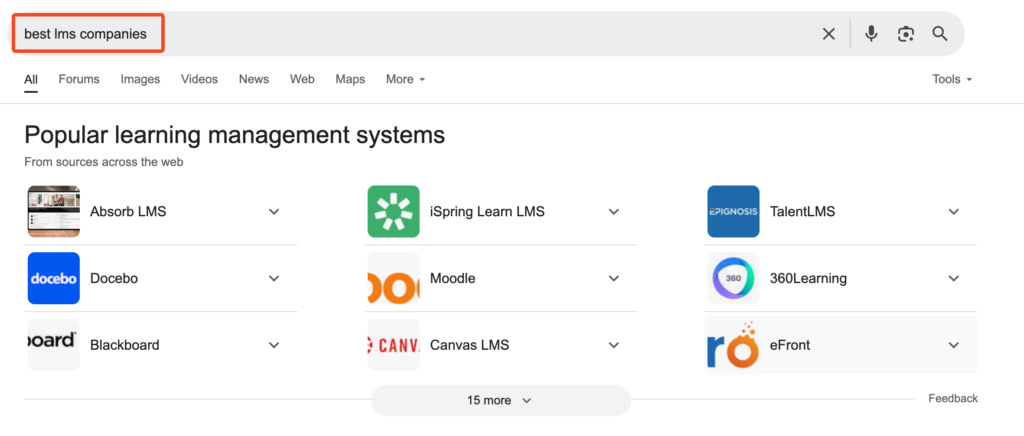
With a couple of searches, you should have a list of LMS companies that you like which we will research further.
Visit Their Websites
When you have a list of the LMS providers, you should visit their websites one by one and evaluate them based on the following criteria-
A. Features
- Does it include all your must-have features?
- Are there additional features that could add value?
- Is the platform intuitive and user-friendly?
B. Pricing
- What’s the total cost (upfront, subscription, hidden fees)?
- Are there discounts for long-term commitments or small businesses?
- Does the pricing scale with your business?
C. Ease of Use
- Is the interface easy for administrators and learners?
- How much training will be required for your team?
D. Integration
- Can it integrate with your existing tools (e.g., HR software, CRM, payment gateways)?
- Are APIs or plugins available for custom integrations?
E. Support
- What kind of customer support is offered (live chat, phone, email)?
- Are there knowledge bases, tutorials, or community forums?
F. Security and Compliance
- Does it meet your industry’s compliance standards (e.g., GDPR, HIPAA)?
- What security measures are in place (encryption, backups, access controls)?
Look for Testimonials and Reviews
Testimonials and user reviews are great for getting a sneak peek into how good or bad a product is. These reviews can help you make the right decision.
To start, first, go to dedicated online review platforms, such as Trustpilot, G2, etc., for unbiased user feedback. Pay attention to both positive and negative reviews to get a balanced perspective.
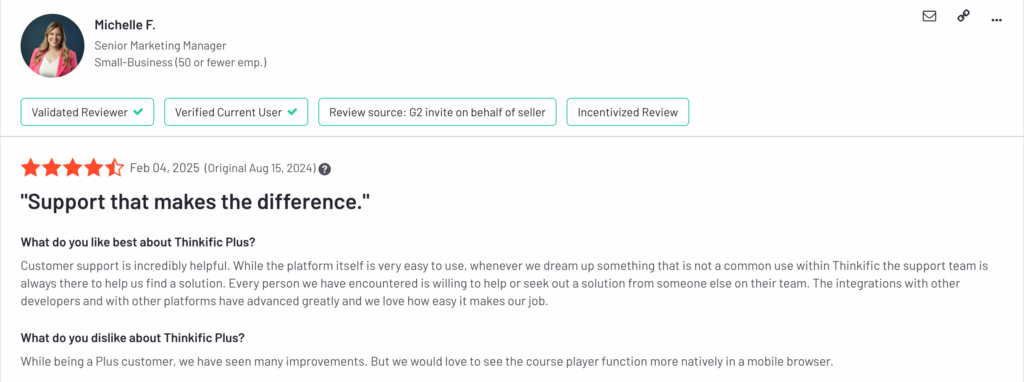
Especially focus on comments about the features that you want.
Additionally, search for testimonials on social media platforms like LinkedIn, Reddit, or industry-specific forums. Users often share honest opinions about their experiences on these platforms.
Be mindful of recurring complaints, such as poor customer support, frequent downtime, or hidden costs. These complaints could indicate potential issues. Gathering this feedback will give you a clearer picture of the platform’s strengths.
Take Advantage of Free Plans or Free Trials
Many LMS providers offer free plans or trials, which you can take advantage of to test the platforms before committing. Using the free plan or free trial you can explore their features, interface, and usability.
You should create sample courses, test integrations, and simulate real-world scenarios to see if the system meets your needs. Have your key stakeholders, such as trainers or IT staff gather diverse feedback.
This hands-on experience will help you assess whether the platform aligns with your business goals and budget, ensuring you make a confident, informed decision.
Step 05: Conduct Cost Benefit Analysis
With only a few LMS left on your shortlist now, let’s talk money. We will help you figure out the best LMS for your small business by analyzing the costs and benefits.
To conduct a cost-benefit analysis (CBA) for your shortlisted LMS, start by identifying all costs and benefits. Here’s how-
- Calculate upfront costs like licensing, development, or hardware, and ongoing expenses such as subscriptions, maintenance, training, and content creation.
- Also, don’t forget hidden costs like downtime, scalability needs, and compliance requirements. Add these to estimate the total cost of ownership (TCO) over a set period (e.g., 1-5 years).
- Then, quantify measurable benefits like increased productivity, reduced training costs, improved compliance, and higher revenue.
For example, if employees save 2 hours/week on training at $20/hour, that’s $10,400/year for 50 employees. Include qualitative benefits like better employee engagement, retention, and brand reputation, even if they’re harder to measure.
- Weigh the total costs against the total benefits. If the benefits outweigh the costs, the LMS is likely a good investment. Use metrics like Return on Investment (ROI)
ROI = {(Total Benefits−Total Costs)/Total Costs} x 100
For example, if the LMS costs $20,000 but generates $50,000 in benefits, the ROI is 150%.
- Factor in scalability, flexibility, and qualitative gains. A slightly higher upfront cost may pay off with long-term savings or competitive advantages.
By balancing costs and benefits, you’ll ensure the LMS aligns with your budget and business goals.
Step 06: Choose the LMS That’s Best Fit
Choosing the LMS that’s the best fit for your business is the final step after all your research and evaluation. By now, you’ve explored the market, tested a few options, and done a cost-benefit analysis.
Now, it’s time to make the decision that aligns with your goals and needs.
Start by reviewing your shortlist. Look at how each LMS scores on your must-have features, ease of use, pricing, and support. Think about which one feels most comfortable for your team and learners.
Next, consider the long-term value. Will the LMS grow with your business?
For example, if you plan to add more users or courses in the future, make sure the platform can handle that without extra hassle or costs. Also, think about reliability—does the provider have a good track record for uptime and customer support?
Don’t forget to involve your team. Get feedback from the people who will use the LMS daily, like trainers or admins. Their input can help confirm your choice.
Finally, trust your gut. If one option feels like the right balance of features, cost, and usability, go for it. Remember, no LMS is perfect, but the best fit is the one that meets most of your needs and sets you up for success.
Our Top 3 Favorite LMS Choices for Small Businesses
Now that we’ve walked through the steps to choose the right LMS for your small business, we want to recommend some of our best picks to make your life easier. Here it goes-
- Klasio: Best SaaS LMS for your small business if you want to start free and immediately.
- Moodle: Best open-source LMS for your small business if you need full customization and control over your platform.
- Absorb LMS: Best on-premise LMS for your small business if you prioritize data security and complete ownership of your system.
These top picks meet different needs and budgets, so you can confidently choose the LMS that aligns with your small business goals and sets you up for success.
The Bottom Line
The bottom line is that if you are looking to improve your employees’ skills and you want to do it with minimal budget or effort, you need learning management software.
Now, using just a random LMS won’t do that for you. Your small business is unique, so are your needs and that’s why you also need an LMS that can fulfill those special requirements.
So, do your due diligence and look for the LMS that is perfect for you. Start signing up for those 14-day free trials and gain first-hand experience with what an LMS can do for you.
On another thought, you can just directly sign up for Klasio for free and see how that works out for you.
In any case, let us know which LMS you choose and how did it go for you in the comments.
FAQs
Who needs an LMS?
An LMS is needed by organizations, including businesses and educational institutions, to deliver employee training and manage learning programs efficiently. It is also beneficial for tutors and instructors who want to provide structured courseware and conduct assessment tests for their students.
Who manages an LMS system?
An LMS system is typically managed by an LMS administrator, who is responsible for managing the team, providing daily support, and ensuring the smooth operation of the learning environment 4. This role combines the functions of an IT systems administrator and a learning manager, overseeing configurations, user creation, content management, and more.
Is there a free LMS?
Yes, there are quite a few free learning management systems. For example, there’s Klasio, a SaaS LMS that lets you get started for free. Also, there are platforms like Google Classroom that integrate easily with other Google tools 2. Moodle is another example of an open-source LMS for online teaching.
Is Coursera an LMS platform?
Yes, Coursera can be considered an LMS platform. Coursera has developed its own Learning Management System (LMS) for managing courses and has adapted and improved the platform over the years.